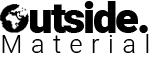How to Use a Neutral Density (ND) filter
As a landscape and nature photographer, we rely heavily on filters. There are two types of filters we use most often.
First of all the Pol-filter which is helpful if you want to take images from alpine lakes or water in general. The other filters we are using all the time are Neutral Density filters or ND Filters. ND filters are dark pieces of glass. You can screw or stick them in front of your camera they will allow you to shoot with a longer exposure than usual. They will reduce the amount of light which is hitting the sensor. These filters range from 1-stop to 10-stops. That means, for example, a 10 stop filter will reduce the light by about 1000 times.
Why should you use an ND Filter?
You cannot reproduce this effect in post-production. The only way to create this effect is by using an ND Filter. The main reason you want to use ND Filters is to have a longer exposure.
Example
Without a filter
ISO 100, f3.5 1/30 sec
With 10-stop filter
ISO 100, f3.5 30 sec
The longer exposure will blur all moving objects in front of the lens. This can be nice while taking an image of a waterfall or fast-moving clouds or even an ocean and change the atmosphere of the picture altogether.
How to Use an ND Filter
Composing an image with the filter can be a bit tricky. There are two primary different ND filters: the round filters that you need to screw onto your lens and the rectangular filters. There are pros and cons for both types; we use a circular filter because we have less stuff to carry around.
1. You have to compose that shot as you usually do.
2. Turn off the auto-focus mode. Otherwise, the camera will search for a focus point and will mess up your image.
3. Take a test shot and write down or memorize the settings (ISO 100, f3.5 1/30 sec).
4. Now, it depends on which ND filter you want to use (e.g., 10 Stops) You can take an app like LE Calculator or just count the number of stops. This will give you the new exposure time (ISO 100, f3.5 30 sec).
5. Screw on the ND filter (be careful that you don’t mess up your focus point).
6. Switch the camera into M (Manual Mode) and change the settings (ISO 100, f3.5 30 sec).
If you want to use more than 30 sec you have to change the mode to B (Bulb mode).
7. Press the release button and wait for 30 sec.
(It can be helpful to use the built-in delayed shutter or even a remote shutter release. To get rid of the vibrations when taking an image and get an even sharper result)
If you take sunset images, you may want to change the exposure time a bit. Some ND filters are not actually neutral, that said you might have to color correct your image later.